To sign into Zoom (for both on campus and off campus), do the following:
-
Click sign in on this screen
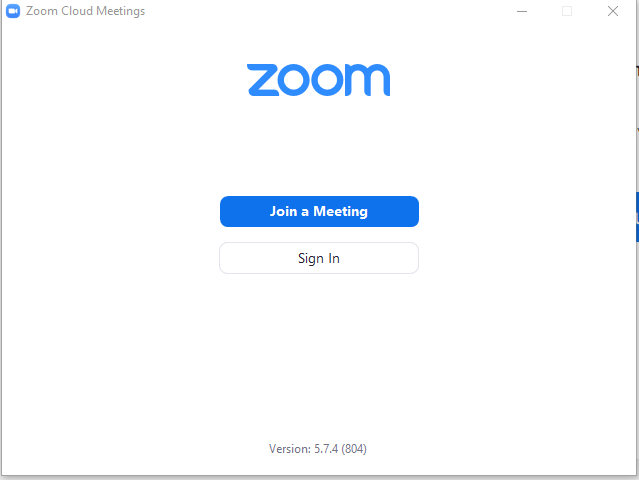
-
On the second screen, select SSO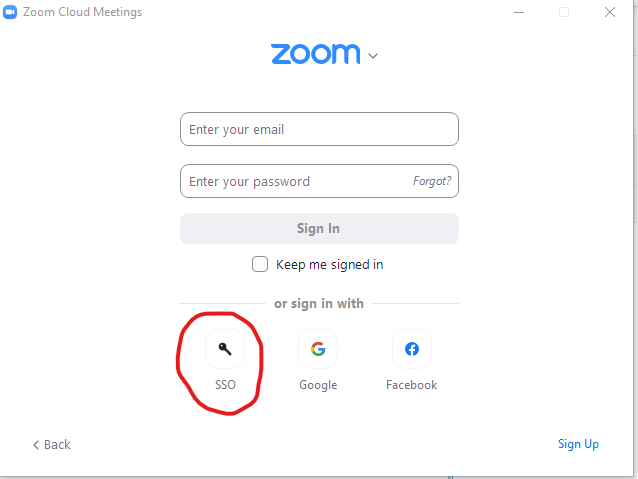
-
If you are on campus and logged into the a campus computer, it should take you to the main screen:
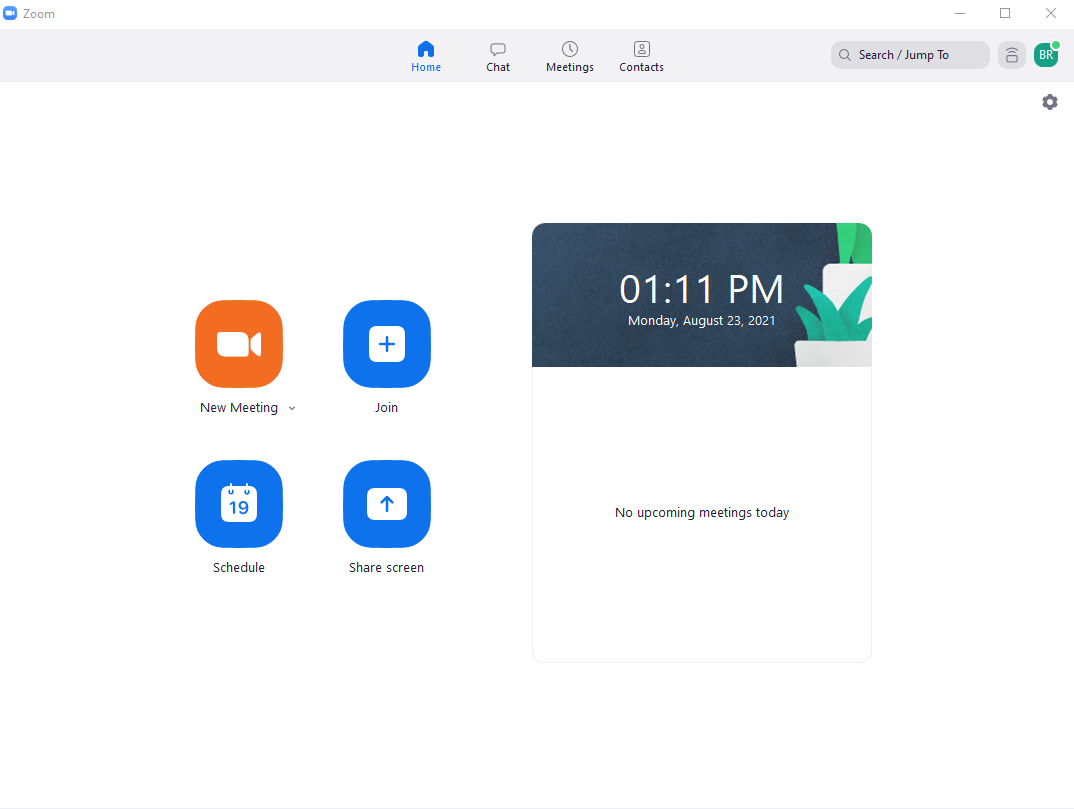
-
If you are off campus it will take you to a page asking for the SSO to sign in to fill in the screen below and click continue:
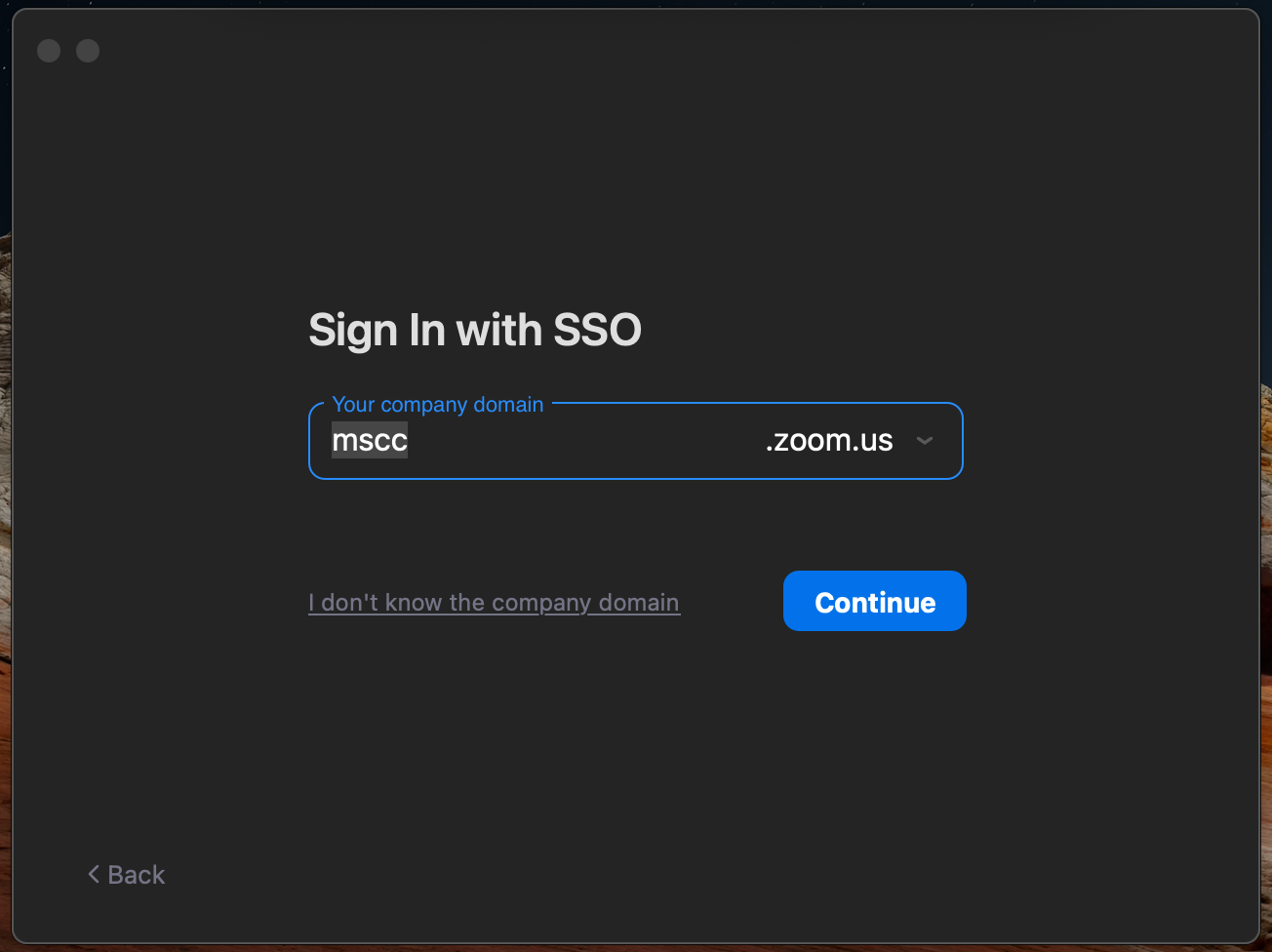
-
It should then take you to the MotlowHUB portal to sign in with that account.
For any Motlow related teaching and/or Zoom meetings, please use this account only. You will need to recreate your meeting link under your Motlow account.